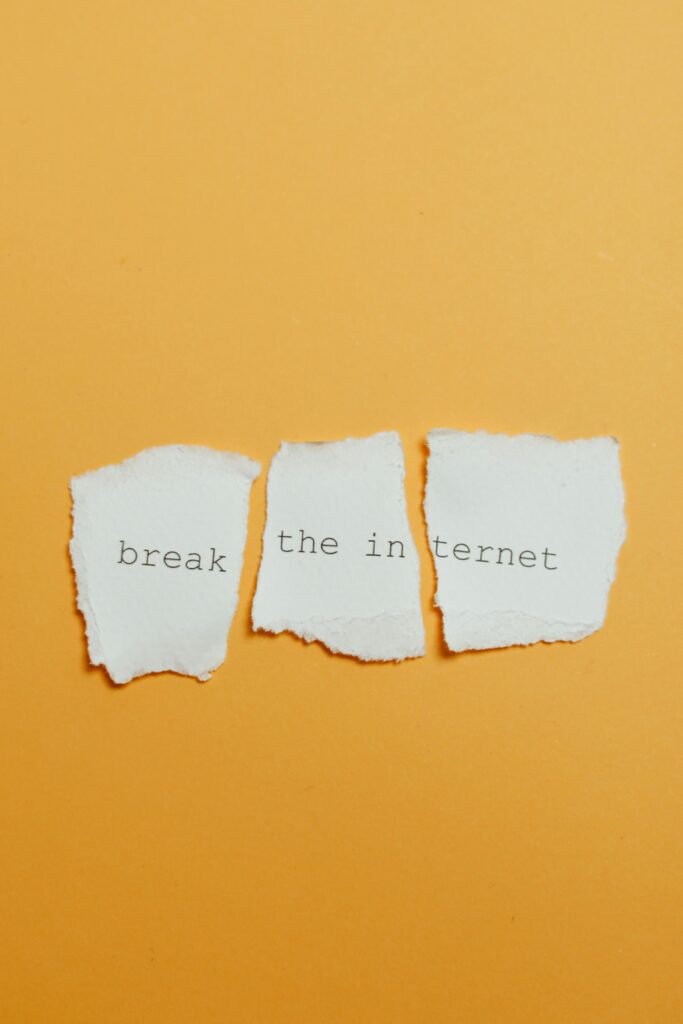Want to start livestreaming but feel overwhelmed by gear guides and complicated setups? You’re not alone. The truth is, you don’t need a $5,000 studio to go live with confidence. Whether you’re streaming to TikTok LIVE, YouTube, Twitch, or Instagram, this no-BS guide will show you how to set up a pro-looking stream without drowning in tech talk or expensive equipment.
Everything You Need for a Pro Livestream Setup—Without Getting Lost in Gear or Gadgets
Let’s cut through the noise. Livestreaming is about connection, not complication. The right setup should make you feel confident, not confused. Here’s everything you need to go live smoothly, in a clean, simple checklist—no tech degree required.
1. Camera: Clarity Over Cost
Your phone camera is likely better than you think. For most platforms, a recent iPhone or Android can deliver sharp 1080p quality. If you want to level up, consider a plug-and-play webcam like the Logitech Brio or a basic DSLR with HDMI out (like the Canon M50).
Pro Tip: Lighting matters more than your camera. Great lighting can make even an old webcam look crisp.
2. Lighting: Natural or Budget-Friendly Wins
Ring lights are everywhere for a reason—they work. But don’t overthink it. A softbox light or even a window with good natural light will do the trick. Position your light in front of you (not overhead!) for the best look.
Recommended: Neewer Ring Light Kit or Elgato Key Light Air for cleaner control.
3. Audio: The Real MVP of Live Content
Bad audio will kill your livestream faster than a low-res video. For crystal-clear sound, a budget USB mic like the Blue Yeti or Rode NT-USB Mini is perfect. Even a wired lavalier mic can work wonders if you’re streaming from your phone.
Make sure to test volume levels before you go live—and keep background noise in check.
4. Streaming Software: Keep It Simple
For desktop streaming, OBS Studio is free and widely used. If you’re just starting out, Streamlabs (a simplified version of OBS) is great too. Many platforms like TikTok LIVE or Instagram don’t even require third-party tools—you just hit “Go Live.”
Bonus: Most streaming apps now support screen sharing, overlays, and chat integrations without needing extra plugins.
5. Background: Clean, Clear, and On-Brand
You don’t need a fancy studio—but you do need intention. Declutter your background. Add a touch of personality: a poster, LED lights, or a plant goes a long way. Just make sure it’s not distracting.
Want more privacy? A pop-up green screen or simple curtain can create a cleaner vibe.
6. Internet: Don’t Go Live Without This Check
Make sure your internet connection is solid—at least 10 Mbps upload speed is ideal. Use an Ethernet cable if possible for stability. WiFi works, but it can be inconsistent, especially during peak hours.
Test everything before you go live. Always. Even the pros run quick tests.
The Bottom Line
You don’t need to break the bank—or your brain—to start livestreaming. Focus on clarity, sound, and connection. As you grow, you can upgrade piece by piece. For now, this guide gets you live with confidence and without overwhelm.
Want our gear list with direct links? Drop a comment or DM us on Instagram—we’ll send it straight to your inbox.