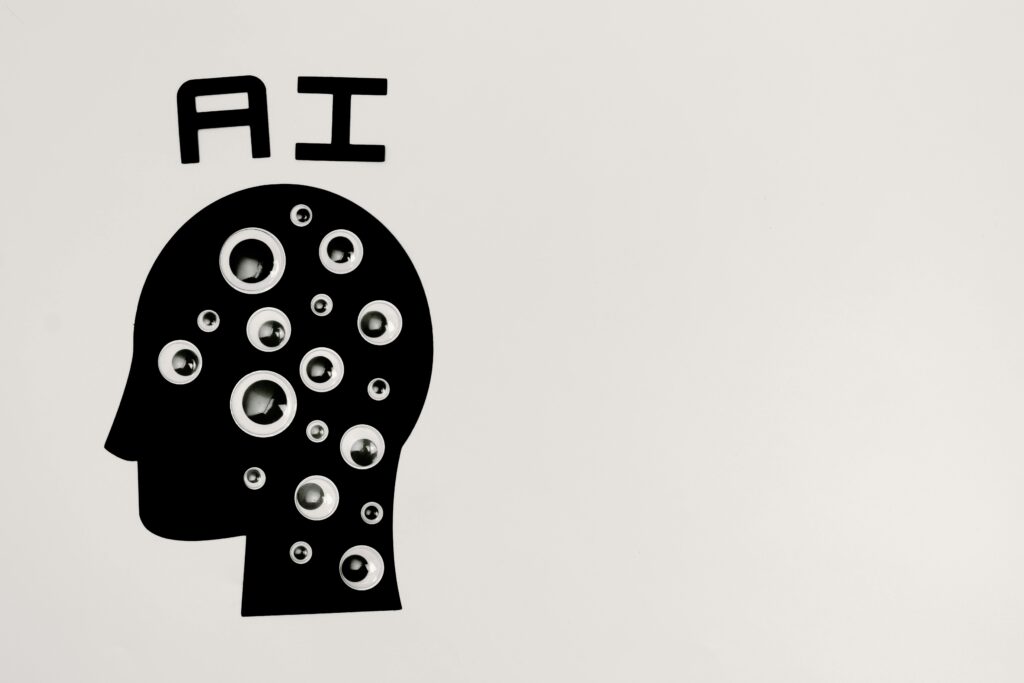Livestreaming in 2025 isn’t what it used to be. Thanks to AI, creators can now go live with better visuals, smarter chat responses, and way less stress. Whether you’re a solo streamer or part of a growing brand, AI tools are changing how we connect with audiences in real-time.
- Why AI Is a Game-Changer for Streamers
- Smart AI Tools That Are Helping Creators Go Live
- New Possibilities: From Captions to Cameras
- How to Get Started with AI Streaming Tools
- Final Thoughts: AI + Livestreaming = Big Win
Why AI Is a Game-Changer for Streamers
Let’s face it—streaming live can be chaotic. There’s a lot to manage: chat, visuals, audio, engagement. AI is stepping in to make that easier. These tools act like behind-the-scenes assistants, helping you stay focused on your content while they handle the rest.
- Faster setups: Smart overlays and auto-camera framing save time.
- Better engagement: AI chatbots can keep your chat active while you focus on the stream.
- More polish: Auto-lighting, background blurs, and effects powered by AI make your stream look next-level.
Smart AI Tools That Are Helping Creators Go Live
Here are some of the most exciting AI-powered tools streamers are using right now:
- NVIDIA Broadcast: AI-powered noise removal and auto-framing for a pro look.
- OBS plugins: Smart automation for switching scenes or reacting to in-chat triggers.
- Restream & Streamlabs AI assistants: Help manage stream timing, chat flow, and analytics.
- Voice-to-text captioning: Adds real-time subtitles for accessibility and better engagement.
New Possibilities: From Captions to Cameras
AI isn’t just about saving time—it’s about creating new kinds of content. Imagine wearing AI glasses (like Meta’s Ray-Ban Stories) that let you livestream from your POV, hands-free. Combine that with real-time captioning, translations, and even AI avatars—and you’re looking at the future of streaming.
These tools are especially useful for:
- 🎮 Gamers who want smoother streams with less lag
- 🎤 Podcasters who want clean audio with live transcripts
- 📱 IRL streamers looking to elevate mobile content
How to Get Started with AI Streaming Tools
You don’t need a tech degree or a huge budget. Here’s how to start using AI in your live setup:
- Pick 1 or 2 tools to test: Try a smart caption tool or a camera enhancer first.
- Stream with intention: Plan your live with a focus on how AI can help (engagement, polish, speed).
- Ask your audience: Use polls or chat feedback to see which AI features they like most.
Even one small upgrade can make a big difference. AI is about working smarter—not harder.
Final Thoughts: AI With Livestreaming Means Big Win!
AI isn’t replacing streamers—it’s empowering them. In 2025, creators who embrace these tools will be able to do more with less and reach wider audiences in smarter ways.
Whether you’re just starting or ready to scale, AI-powered livestreaming can help you deliver better content, grow your brand, and keep your viewers coming back for more.
✨ Ready to try it? Let us know what AI tools you’re using @LiveWireWeekly.